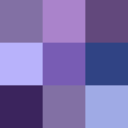diff options
| author | Raphael Kabo <raphaelkabo@hey.com> | 2024-02-28 22:39:49 +0000 |
|---|---|---|
| committer | Raphael Kabo <raphaelkabo@hey.com> | 2024-02-28 22:39:49 +0000 |
| commit | d2a3d0272ed7725d0bc848267d560c468235507b (patch) | |
| tree | 2605d9b9be3e22abdefd89075b4a8a2187cb9a4a /docs/running-gathio | |
| parent | 35398241dea769bd7554eaca0a9045801c847340 (diff) | |
Add docs using MkDocs
Diffstat (limited to 'docs/running-gathio')
| -rw-r--r-- | docs/running-gathio/configuration.md | 46 | ||||
| -rw-r--r-- | docs/running-gathio/customization.md | 46 | ||||
| -rw-r--r-- | docs/running-gathio/installation.md | 102 |
3 files changed, 194 insertions, 0 deletions
diff --git a/docs/running-gathio/configuration.md b/docs/running-gathio/configuration.md new file mode 100644 index 0000000..cdad0fa --- /dev/null +++ b/docs/running-gathio/configuration.md @@ -0,0 +1,46 @@ +# Configuration + +Gathio is configured through a config file located at `config/config.toml`. The config options are as follows: + +## `[general]` section + +| Option | Default Value | Description | +| ------------------------- | --------------------- | ----------------------------------------------------------------------------------------------------------------------------------------------------------------------------------------------------------------------------------------------------- | +| `domain` | "localhost:3000" | Your instance domain. If there is a port it should be 'domain.com:port', but otherwise just 'domain.com'. | +| `port` | "3000" | The port on which Gathio will serve the site. | +| `email` | "contact@example.com" | Your contact email, from which the emails Gathio sends are addressed. | +| `site_name` | "Gathio" | Your instance's name, shown in various places on the frontend. | +| `is_federated` | true | If set to `true`, ActivityPub federation features will be enabled. | +| `delete_after_days` | 7 | Events will be deleted this many days after they have ended. Set to 0 to disable automatic deletion (old events will never be deleted). | +| `email_logo_url` | "" | If left blank, this defaults to https://yourdomain.com/images/gathio-email-logo.gif. Set a full URL here to change it to your own logo (or just change the file itself). | +| `show_kofi` | false | Show a Ko-Fi box to donate money to Raphael (Gathio's creator) on the front page. | +| `show_public_event_list` | false | Show a list of events and groups on the front page which have been marked as 'Display this event/group on the public event/group list'. This list becomes the home page, and the about page with information on Gathio remains available at `/about`. | +| `mail_service` | "nodemailer" | Which mail service to use to send emails to hosts and attendees. Options are 'nodemailer' or 'sendgrid'. | +| `creator_email_addresses` | [] | An array of email addresses which are permitted to create events. If this is empty, anyone can create events. For example: ["test@test.com", "admin@test.com"] | + +## `[database]` section + +| Option | Default Value | Description | +| ------------- | ---------------------------------- | --------------------------------------------------------------------------------------------------------------------------- | +| `mongodb_url` | "mongodb://localhost:27017/gathio" | Set up for a locally running MongoDB connection. Change this to 'mongodb://mongo:27017/gathio' for a Dockerised connection. | + +## `[nodemailer]` section + +| Option | Default Value | Description | +| --------------- | ------------- | ----------------------------- | +| `smtp_server` | "" | The Nodemailer SMTP server. | +| `smtp_port` | "" | The Nodemailer SMTP port. | +| `smtp_username` | "" | The Nodemailer SMTP username. | +| `smtp_password` | "" | The Nodemailer SMTP password. | + +## `[sendgrid]` section + +| Option | Default Value | Description | +| --------- | ------------- | --------------------- | +| `api_key` | "" | The Sendgrid API key. | + +## `[[static_pages]]` sections + +| Option | Description | +| -------------- | ------------------------------------------------------------------------------------------------------------- | +| `static_pages` | Links to static pages, which will be displayed in the footer. See [Customization](customization.md) for more. | diff --git a/docs/running-gathio/customization.md b/docs/running-gathio/customization.md new file mode 100644 index 0000000..b764138 --- /dev/null +++ b/docs/running-gathio/customization.md @@ -0,0 +1,46 @@ +# Customization + +A Gathio installation can be customized, mostly through the `config.toml` file (see [Configuration](configuration.md) for more details). Some information on specific customization techniques is set out here. + +## Static pages + +Static pages are Markdown pages which are linked in the footer of your instance's frontend pages. + +Create static pages as Markdown files in the `static/` directory. For instance, a privacy policy page might look like this: + +```markdown +# static/privacy-policy.md + +This is an example privacy policy. It **supports Markdown!** +``` + +In `config.toml`, for each static page you create, add a configuration block that looks like this: + +```toml +[[static_pages]] +title = "Privacy Policy" +path = "/privacy" +filename = "privacy-policy.md" +``` + +The filename is relative to the `static/` directory. + +Paths can be internal (beginning with a slash) or absolute (beginning with https://). For internal paths, the path value will correspond to the page's frontend path, so be aware that setting it to the same path as an existing page (for instance `/new` or `/events`) will result in undefined behaviour and should be avoided. + +The title will appear at the top of the page and in the footer menu. + +## Instance description + +The instance description is a block of text which appears at the top of the public event list page (which is the home page on instances where `show_public_event_list` is set to `true`) and the 'About' page (which is the home page on instances where `show_public_event_list` is set to `false`). + +The instance description is rendered from the Markdown file `static/instance-description.md`; if this file is missing, it will default to a generic line of text. + +Within the instance description, you can use most Markdown formatting, as on static pages, and also you can supply the template string `{{ siteName }}`, which will be converted to the value of `site_name` as specified in `config.toml`. + +The default instance description is: + +```markdown +# static/instance-description.md + +**{{ siteName }}** is running on Gathio — a simple, federated, privacy-first event hosting platform. +``` diff --git a/docs/running-gathio/installation.md b/docs/running-gathio/installation.md new file mode 100644 index 0000000..7be73c4 --- /dev/null +++ b/docs/running-gathio/installation.md @@ -0,0 +1,102 @@ +# Installation + +Gathio can be set up to run on your own server in two ways - as a self-hosted service, or via Docker. + +## Self-hosting on Linux or macOS + +### Prerequisites + +- [Node.js](https://nodejs.org/en/) v18 or greater +- [MongoDB](https://www.mongodb.com/docs/manual/administration/install-on-linux/#std-label-install-mdb-community-edition-linux) + +### Ubuntu + +Let's suppose we're installing on a fresh Ubuntu system. + +First, let's get the code: + +``` +$ cd /srv/ +$ sudo git clone https://github.com/lowercasename/gathio/ +``` + +We'll need to install [pnpm](https://pnpm.io/) for this: + +``` +$ curl -fsSL https://get.pnpm.io/install.sh | sh - +``` + +pnpm installation instructions for [other systems](https://pnpm.io/installation) are available. + +Now, we'll install the dependencies: + +``` +$ cd gathio +$ pnpm install +$ pnpm build +``` + +Let's copy the config file in place: + +``` +$ cp config/config.example.toml config/config.toml +``` + +We can edit this file if needed, as it contains settings which will need to be adjusted to your local setup to successfully format emails. + +``` +$ $EDITOR config/config.toml +``` + +Either way, we'll need to have MongoDB running. Follow the [MongoDB Community Edition Ubuntu instructions](https://www.mongodb.com/docs/manual/tutorial/install-mongodb-on-ubuntu), which are probably what you want. + +Next, let's create a dedicated user: + +``` +$ sudo adduser --home /srv/gathio --disabled-login gathio +$ sudo chown -R gathio:gathio /srv/gathio +``` + +Next, we'll copy the systemd service and reload systemd + +``` +$ sudo cp gathio.service /etc/systemd/system/ +$ sudo systemctl daemon-reload +``` + +Finally, we can start gathio: + +``` +$ sudo systemctl start gathio +``` + +It should now be listening on port 3000: + +``` +$ sudo netstat -tunap | grep LISTEN +[...] +tcp 0 0 0.0.0.0:22 0.0.0.0:* LISTEN 952/sshd +tcp6 0 0 :::3000 :::* LISTEN 5655/node +[...] +``` + +(this doesn't mean it's only listening on IPv6, because sockets under Linux are +dual-stack by default...) + +It is now available on port 3000, and we can continue by setting up a reverse +proxy, which allows us to make it available on another port, or from another +server; and to enable TLS on the connection (see for example [Linode's guide on +the subject](https://www.linode.com/docs/web-servers/nginx/use-nginx-reverse-proxy/#configure-nginx)) + +## Docker + +The easiest way to run Gathio using Docker is by using the provided `docker-compose` configuration. +Ensure that the `node_modules` folder does not exist in the `gathio` directory before starting up the +Docker container. + +``` +cd gathio +docker-compose up -d --build +``` + +Gathio should now be running on `http://localhost:3000`, and storing data in a Docker volume. |