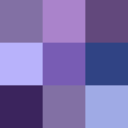diff options
| author | Raphael Kabo <raphaelkabo@hey.com> | 2024-07-31 22:45:39 +0100 |
|---|---|---|
| committer | Raphael Kabo <raphaelkabo@hey.com> | 2024-08-01 00:25:04 +0100 |
| commit | 2fbb753c1eb715b31034f5ce851f6abceaeb9309 (patch) | |
| tree | 15a57f487cd94a13ce363164f3d9e1ff87626bc5 /docs/running-gathio | |
| parent | 04b386b5eec06549c989ed81aaf2eb9b76e49b87 (diff) | |
Add GitHub CI files to publish Docker container
Diffstat (limited to 'docs/running-gathio')
| -rw-r--r-- | docs/running-gathio/installation.md | 28 |
1 files changed, 21 insertions, 7 deletions
diff --git a/docs/running-gathio/installation.md b/docs/running-gathio/installation.md index 9b9191e..cdb3f44 100644 --- a/docs/running-gathio/installation.md +++ b/docs/running-gathio/installation.md @@ -91,7 +91,8 @@ the subject](https://www.linode.com/docs/web-servers/nginx/use-nginx-reverse-pro ## Docker The easiest way to run Gathio using Docker is by using the provided -`docker-compose` configuration. +`docker-compose` configuration. We provide a Docker image at [GitHub +Container Repository](https://github.com/lowercasename/gathio/pkgs/container/gathio). Create a directory on your system where you'll keep the Gathio configuration file and another where Gathio can store user-uploaded event images. Copy the @@ -112,19 +113,32 @@ volumes: ``` Adjust any settings in the config file, especially the MongoDB URL, which should -read as follows for the standard Dockerfile config, and the email service if you +read as follows for the standard Docker Compose config, and the email service if you want to enable it: ```ini -mail_service = "nodemailer" mongodb_url = "mongodb://mongo:27017/gathio" +mail_service = "nodemailer" +``` + +You can copy the `docker-compose.yml` file into that same `gathio-docker` directory +you created - you don't need any of the source code. Once you're done, your directory +should look something like this: + +``` +gathio-docker +├── config +│ └── config.toml +├── docker-compose.yml +└── images ``` -Finally, start the Docker stack: +Finally, from wherever you've put your `docker-compose.yml` file, start the Docker stack: ```bash -docker-compose up -d --build +cd gathio-docker +docker-compose up -d ``` -Gathio should now be running on `http://localhost:3000`, and storing data in a -Docker volume. +Gathio should now be running on `http://localhost:3000`, storing data in a +Docker volume, and storing images on your filesystem. |